How to use Excel for SEO using formulas
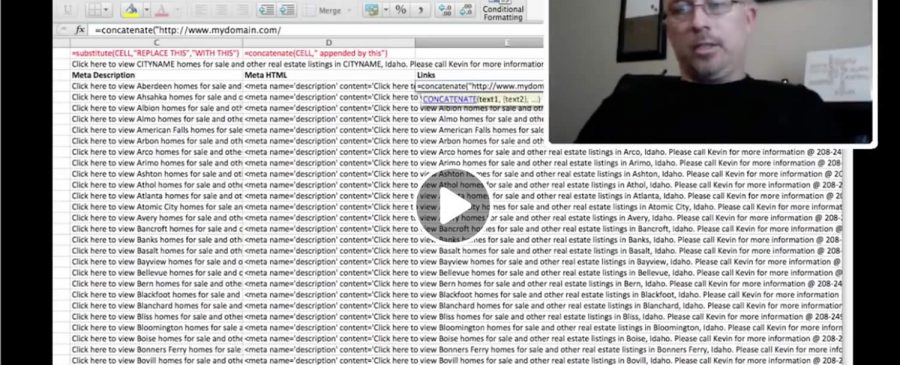
Have you ever thought about using Excel for SEO? If you want to learn to use formulas in Excel to make your SEO work more efficient and productive, check out our tutorial below. This video demonstrates how Excel can be used to build large quantities of data-based content snippets for use in various aspects of the SEO process. These tips and tricks will save you time and produce much more consistent results from large data sets than if you try to build your content on the fly.
Excel is a powerful SEO tool, especially when building repetitive chunks of text that can be organized into a spreadsheet. Large lists of links to use in future guest posts are a great example. If you are into geographical SEO involving a large spreadsheet of city names, state names, subdivision names, etc., you can easily turn these small chunks of data into meta descriptions, page titles, and more.
How do you use Excel for SEO? Share your thoughts in the comments!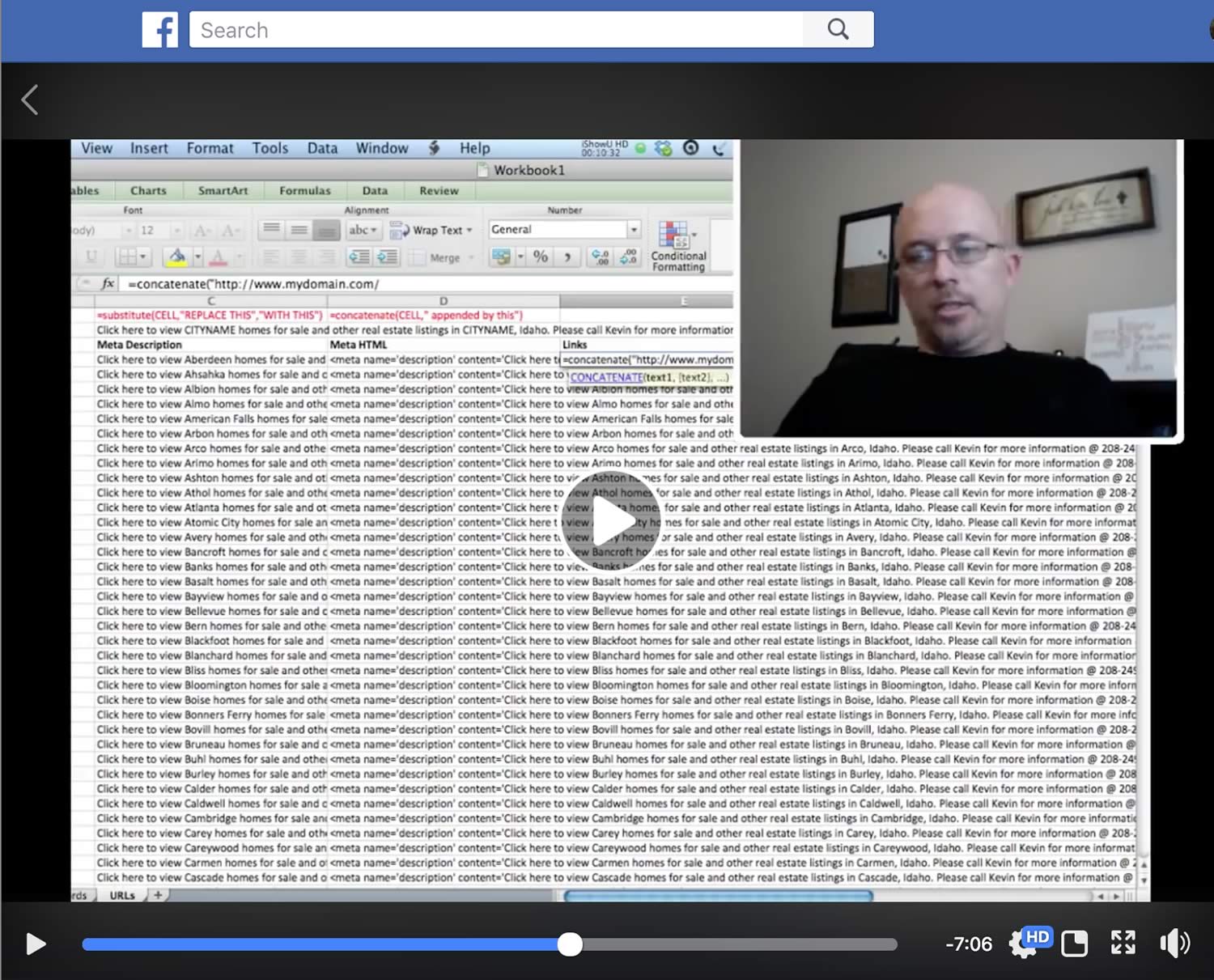
Some of the limitations of using Excel for SEO
There are some limitations to using Excel for SEO purposes, and that is the tendency to create boilerplate content. You don’t want hundreds of pages with content that all sounds like you just replaced the city name. However, you can overcome these limitation by using deeper data sets. For instance, if you’re building a snippet of information about a city from an Excel spreadsheet of cities, don’t stop with the city name and state.
Make sure your sentence or paragraph includes demographic info like population, square miles, when it was incorporated, average property values, etc. This can take a little research to compile into one spreadsheet, but most of it is publicly available from government census sources.
Then go the extra mile to make your sentence sound natural, and actually be useful to the reader. In this way, you’ll avoid the trap of creating useless boilerplate content just because you are using a tool for mass process of data.
Watch our tutorial on YouTube.
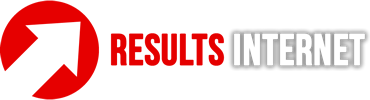
 [caldera_form id="CF5b2a38849abd5"]
[caldera_form id="CF5b2a38849abd5"]